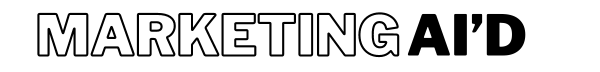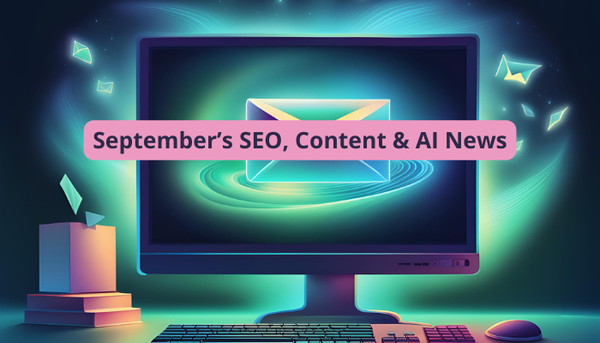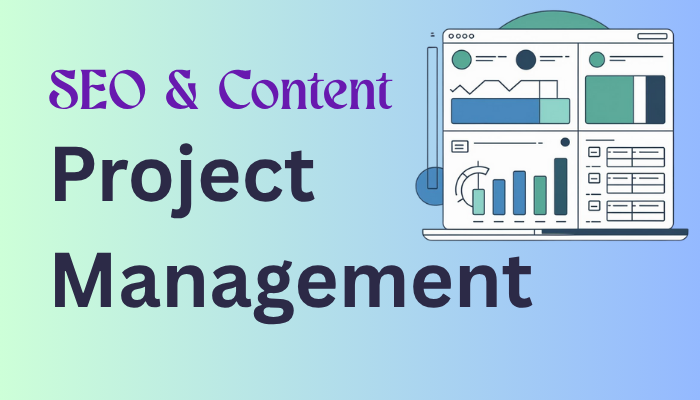Complete SEO Audit Checklist + AI Prompts

Introduction
Every website has blind spots. Technical snags, shifting algorithms, outdated content, and missed opportunities are just a few of the reasons even well-maintained sites can lose ground in search.
That’s where a structured SEO audit comes in. Whether you’re kicking off a new SEO project or doing a routine site health check, a thorough audit lays out exactly what’s working, what’s broken, and what needs your attention next.
But not all audits are created equal. What you need is a systematic process: one that benchmarks your current position, uncovers hidden problems, and prioritizes fixes that make a measurable difference.
This guide walks you through a complete SEO audit, step by step, in the most effective order. You’ll see what to check, how to spot warning signs, and which tools will actually make your life easier. Use it to spot issues before they become headaches—and to ensure your SEO strategy is built on solid ground.
Let’s dive in.

Benchmarking Organic Performance
Before you start diagnosing technical issues or tweaking your content, it’s critical to understand where your site stands right now. Benchmarking your organic performance gives you a clear baseline. This is what you’ll measure future improvements against, and it helps you pinpoint where the biggest opportunities (or red flags) exist.
Why This Is Important:
You can’t fix what you can’t see. Reviewing your current organic traffic, top landing pages, and recent performance trends reveals what’s working, what’s slipping, and which pages deserve immediate attention. This also helps you set realistic goals and track ROI once you start making changes.
Areas to Check:
- Organic traffic trends over the past 6–12 months (look for growth, plateaus, or dips)
- Top landing pages by organic traffic
- Recent traffic drops, plateaus, or unusual spikes
- Pages that are gaining or losing clicks
What to Look Out For:
- Unexplained or sudden traffic declines
- Previously strong pages that are now slipping in clicks or impressions
- Disproportionate traffic to a small set of pages (possible content or indexation issues)
- Pages that never pick up organic visits (potential crawl or keyword targeting problems)
Recommended Tools:
- Google Analytics: For detailed traffic trends and landing page reports
- Google Search Console: For click/impression data, position tracking, and identifying drops at the page or query level
How AI Can Help:
AI tools and models can turn raw data into actionable insights, especially when you’re working with large exports from Google Analytics or Search Console.
What to Export:
- Organic traffic data (by page, source/medium, and date range—ideally 6–12 months)
- Landing page performance (URL, sessions, users, bounce rate, conversions if tracked)
- Google Search Console queries and pages data (clicks, impressions, CTR, average position)
- Any annotation data (site changes, launches, or known events for context)
How to Use AI for Analysis:
- Prompt Example: “Analyze this Google Analytics landing page export for trends and anomalies in organic traffic over the last 12 months. Highlight any significant traffic drops or gains, flag underperforming pages, and suggest pages with growth potential. If possible, identify correlations with annotated site changes.”
- Steps:
- Export your data as CSV from Google Analytics and Google Search Console.
- Upload the files to your preferred AI platform (like ChatGPT, Claude, Gemini, or Excel with Copilot enabled).
- Use prompts like the one above to ask for summaries, visualizations, and prioritized lists of “pages to investigate.”
Sample Use Cases:
- Spotting Anomalies: AI can highlight sudden drops or unexplained surges that you might overlook.
- Growth Opportunities: AI can compare new vs. old top pages, flag content themes on the rise, or surface seasonal trends.
- Content Mapping: AI can cluster landing pages by topic or intent, so you can prioritize by group instead of individual URL.
Popular Tools:
- ChatGPT Advanced Data Analysis (Code Interpreter)
- Google Gemini for Sheets
- Excel Copilot
- Narrative BI (for automated insights from GA4)
Pro Tip: If you’re presenting to stakeholders, ask your AI tool to create a summary slide or chart that visualizes your main findings. This saves you hours and often uncovers patterns you wouldn’t have spotted manually.
Want a ready-to-use prompt for Google Search Console exports, or more detailed workflow steps for a specific tool?

Crawlability & Indexing
Crawlability & Indexing
Once you know where your traffic stands, the next step is making sure search engines can actually access and understand your site. Crawlability and indexing are the backbone of SEO, if bots can’t get in or important pages aren’t indexed, your content may as well not exist.
Why This Is Important: If Googlebot can’t reach or index a page, nothing else matters. Technical blocks, misconfigured settings, or accidental tags can silently erase entire sections of your site from search results. Early discovery here saves months of missed opportunity.
Areas to Check:
- robots.txt
- Any “Disallow” rules affecting critical sections
- Crawl-delay or wildcards that might block bots
- Sitemap.xml
- Submitted and accessible
- Contains only indexable URLs
- No outdated, redirected, or broken URLs
- Matches site’s canonical structure
- Meta Robots & X-Robots-Tag Directives
- Unintended “noindex” or “nofollow” on important pages
- Use of “noarchive” or “nosnippet” if relevant
- Canonical Tags
- Self-referencing canonicals
- Avoiding duplicate canonicals
- Search Console Index Coverage
- Excluded/discovered but not indexed
- Crawled but currently not indexed
- Soft 404s and server errors
- URL Parameters and Duplicates
- Parameter handling in Search Console
- Duplicate content created by tracking/session parameters
- Pagination and Faceted Navigation
- Pagination handled correctly (rel=“next”/“prev” if applicable)
- No crawl traps from infinite/looped links
- Redirects
- No infinite redirect loops
- Minimized redirect chains
- Site Accessibility
- No “crawl budget” wastage on low-value pages (tags, search results, filters)
- Orphaned Pages
- Pages in sitemap but with zero internal links
- Blocked Resources
- Important CSS, JS, or image files not blocked from bots
What to Look Out For:
- Critical pages (product, service, category, or blog) disallowed by robots.txt or tagged as noindex
- Sitemaps with errors, warnings, or missing priority pages
- Orphan pages (linked from nowhere, found only in the sitemap)
- Massive numbers of excluded/discovered-but-not-indexed pages
- Parameter or session ID issues creating unnecessary duplicate URLs
Recommended Tools:
- Screaming Frog SEO Spider: For a site-wide crawl and to flag blocked or non-indexed pages
- Google Search Console: Index Coverage and Sitemaps reports
- SEMRush Site Audit: Crawlability, error pages, indexation checks
- Ahrefs Site Audit: Crawlability, canonical, and indexation checks
- Sitebulb: Crawl visualization and orphan page detection
How AI Can Help:
AI models can quickly scan crawl exports to identify patterns and summarize issues which can save you time on manual review.
What to Export:
- Full crawl report (export from Screaming Frog or Sitebulb: include columns for URL, indexability, canonical, status code, meta robots, inlinks count)
- Index Coverage report (from Google Search Console)
- Sitemap vs. crawl comparison (list of all URLs in sitemap vs. those actually indexed)
How to Use AI for Analysis:
- Prompt Example: “Analyze this crawl export for SEO issues. List URLs blocked by robots.txt, tagged as noindex, or receiving 4xx/5xx errors. Identify orphaned pages and highlight any inconsistencies between the sitemap and indexed pages.”
- Steps:
- Export your crawl and index reports as CSV files.
- Upload them to your AI platform (ChatGPT, Gemini, Copilot, etc.).
- Use the prompt above for an actionable summary of critical crawl/indexing issues.
Sample Use Cases:
- Spotting pages that should be indexed but aren’t (and vice versa)
- Summarizing all URLs with errors or conflicting tags
- Mapping out orphaned pages or unexpected crawl bottlenecks
Pro Tip: Fixing crawlability and indexing problems can lead to the fastest organic growth gains (sometimes literally overnight) because it allows pages that were invisible to finally be discovered and ranked.
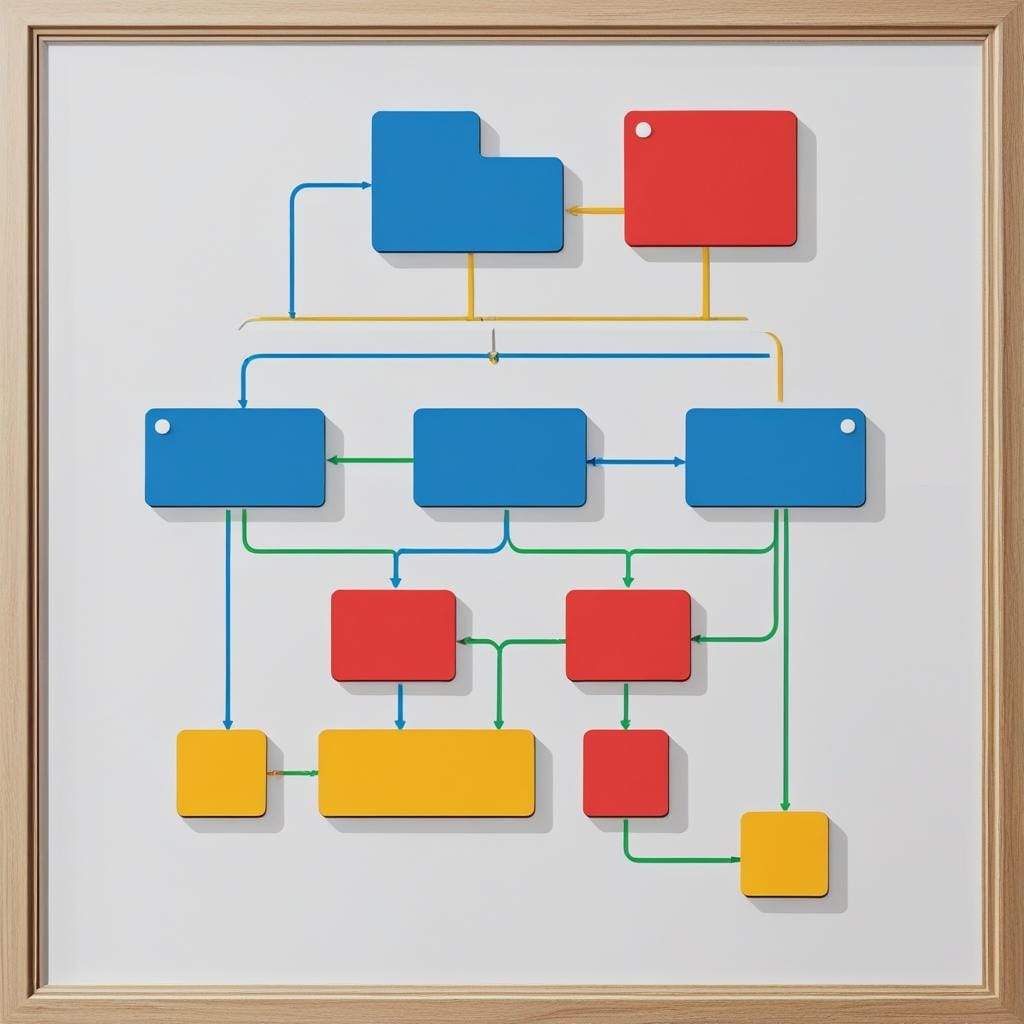
Site Architecture & Internal Linking
Site Architecture & Internal Linking
After confirming your site can be crawled and indexed, it’s time to check how search engines and users actually move through your content. Good site architecture and strategic internal linking help search engines understand which pages matter most, distribute link equity efficiently, and improve user experience.
Why This Is Important: A clear, logical site structure helps both users and search engines discover content efficiently. Effective internal linking boosts the authority of important pages and can surface content that might otherwise remain buried.
Areas to Check:
- URL Structure
- Consistent, readable URLs
- Logical folder hierarchy (no excessive nesting or random strings)
- Navigation & Menus
- Primary navigation includes core pages
- Breadcrumbs are present and accurate
- No dead ends (every page reachable in a few clicks)
- Internal Linking
- Important pages have multiple internal links
- Anchor text is descriptive and relevant
- No excessive “nofollow” on internal links
- Orphaned Pages
- Identify pages that are only accessible from the sitemap or direct URL, not through site navigation
- Link Depth
- Most key pages should be accessible within 3–4 clicks from the homepage
- Broken Internal Links
- No links leading to 404s or redirects
- Pagination & Faceted Navigation
- Proper handling so search engines don’t get stuck in loops or waste crawl budget
- Duplicate Paths
- No duplicate content due to multiple navigation routes to the same content
What to Look Out For:
- Key pages (services, high-value blogs, top products) buried deep in the structure
- Orphaned pages (no internal links pointing to them)
- Inconsistent or generic anchor text (e.g., “click here”)
- Broken or redirected internal links
- Deep, confusing folder structures
- Pages only accessible via search or tag/category pages
Recommended Tools:
- Screaming Frog SEO Spider: Crawl visualization, inlinks, outlinks, and depth analysis
- Sitebulb: Great for architectural audits and visual sitemaps
- Ahrefs Site Audit: Internal links and orphaned page detection
- Google Search Console: “Links” report (internal links tab)
How AI Can Help:
AI tools can analyze complex site structure exports much faster than manual review, surfacing hidden issues or missed opportunities.
What to Export:
- Full crawl export (include URL, level/depth, inlinks, outlinks, anchor text, status code)
- List of orphaned pages
- Navigation structure or XML sitemap
How to Use AI for Analysis:
- Prompt Example: “Review this crawl export for site architecture issues. Identify pages that are more than 4 clicks from the homepage, orphaned pages, and any broken or redirected internal links. Suggest top opportunities for improved internal linking, especially to priority pages.”
- Steps:
- Export your crawl data from Screaming Frog or Sitebulb.
- Upload to your AI platform.
- Use the prompt above for a summary and prioritized recommendations.
Sample Use Cases:
- Quickly spot “deep” content or key pages lacking internal links
- Summarize and visualize navigation bottlenecks
- Recommend specific anchor text and linking patterns for important URLs
Pro Tip: A single, well-placed internal link from a high-authority page to an underperforming URL can often make a visible impact on rankings.

Core Web Vitals & Site Speed
Core Web Vitals & Site Speed
With site structure mapped, your next priority is ensuring your website loads quickly and delivers a smooth experience across devices. Google’s Core Web Vitals aren’t just technical jargon—they directly affect both user satisfaction and search rankings.
Why This Is Important: Fast, stable websites keep users engaged and convert better. Google uses Core Web Vitals as ranking signals, so poor scores here can limit your visibility even if your content is excellent.
Areas to Check:
- Largest Contentful Paint (LCP):
- Measures how quickly the main content loads. Aim for under 2.5 seconds.
- First Input Delay (FID) / Interaction to Next Paint (INP):
- Measures interactivity—how fast the site responds to user input. (INP is replacing FID as the core metric in 2024. Aim for under 200 ms.)
- Cumulative Layout Shift (CLS):
- Measures visual stability. Sudden jumps or shifts annoy users. Aim for less than 0.1.
- Overall Load Time:
- Full page load and time to first byte (TTFB).
- Mobile vs. Desktop Speed:
- Many sites pass desktop but fail mobile—check both.
- Heavy Elements:
- Oversized images, unoptimized video, third-party scripts, unnecessary plugins.
- Render-Blocking Resources:
- CSS or JavaScript that delays content from displaying.
What to Look Out For:
- Slow pages, especially on mobile
- High LCP or INP scores on important landing pages
- Unexpected layout shifts (ads, images, fonts loading late)
- Multiple third-party scripts slowing down rendering
- Images not compressed or sized properly for mobile
- Unused code, plugins, or widgets adding extra load
Recommended Tools:
- Google PageSpeed Insights: Breaks down all Core Web Vitals per page, with desktop and mobile results
- Lighthouse: In-browser audits and actionable fixes
- WebPageTest: Deep dive into load times and waterfall charts
- Chrome User Experience Report (CrUX): Real-world field data for your site’s visitors
- GTmetrix: Alternative for easy comparison and suggestions
How AI Can Help:
AI can process performance exports and audit reports to surface trends, highlight site-wide bottlenecks, and suggest prioritized fixes.
What to Export:
- PageSpeed Insights or Lighthouse reports (CSV or JSON) for a sample of key pages
- WebPageTest summary exports (for advanced debugging)
- Field data on CWV from CrUX or your web analytics platform
How to Use AI for Analysis:
- Prompt Example: “Analyze these PageSpeed Insights exports for trends in Core Web Vitals. Highlight recurring issues (slow LCP, high INP, poor CLS) and recommend site-wide improvements that would have the biggest impact on user experience and SEO.”
- Steps:
- Export reports for your highest-traffic and key conversion pages.
- Upload them to your AI tool.
- Use the above prompt for a summary of quick wins, common causes, and suggested next steps.
Sample Use Cases:
- Prioritize fixes across hundreds of URLs, not just one page at a time
- Spot common bottlenecks (e.g., the same slow-loading image template, or a plugin issue across the site)
- Generate a summary report for your dev team or stakeholders
Pro Tip: Fixing just a handful of slow-loading elements (images, scripts, or CSS) on a few key pages often boosts site-wide Core Web Vitals—especially on sites with templated content.

Mobile Usability
Mobile Usability
With the majority of searches happening on mobile devices, a site that works well on desktop but fails on mobile will leak both traffic and conversions. Google uses mobile-first indexing, so mobile usability isn’t just nice to have—it’s non-negotiable.
Why This Is Important: A mobile-friendly site improves both search visibility and user engagement. If visitors have to pinch, scroll sideways, or wait for oversized images to load, most will bounce—and search engines will notice.
Areas to Check:
- Responsive Design:
- Pages adapt to different screen sizes and orientations.
- Viewport Configuration:
- Correct <meta name="viewport"> settings.
- Readability:
- Font size is legible without zooming.
- No overlapping or cut-off text.
- Touch Elements:
- Buttons, links, and menus are easily tappable—no “fat finger” issues.
- Content Layout:
- No elements off-screen, overlapping, or jumping around as the page loads.
- Pop-ups & Interstitials:
- No intrusive pop-ups blocking main content, especially on entry.
- Mobile Load Speed:
- All assets are optimized for mobile, not just desktop.
What to Look Out For:
- Text or buttons that are too small to tap or read
- Menus or overlays that break or are hard to use on mobile
- Key calls-to-action hidden below the fold or covered by pop-ups
- Pages that force horizontal scrolling or have broken layouts
- Features (maps, forms, widgets) that don’t work properly on mobile
Recommended Tools:
- Google Mobile-Friendly Test: Quick page-by-page check for major issues
- PageSpeed Insights: Mobile tab for performance and UX issues
- Chrome DevTools: Device emulation for multiple screen sizes
- BrowserStack: For real device testing across a wide range of devices and OS versions
How AI Can Help:
AI can quickly analyze bulk exports from testing tools, spot patterns across dozens (or hundreds) of URLs, and recommend fixes that scale.
What to Export:
- Mobile-Friendly Test results (for a sample of high-traffic pages)
- Mobile speed and UX reports from PageSpeed Insights
- Screenshots or HTML dumps for critical landing pages
How to Use AI for Analysis:
- Prompt Example: “Review these Mobile-Friendly Test and PageSpeed Insights exports. Identify the most common usability issues affecting mobile visitors and recommend fixes that will improve both user experience and SEO sitewide.”
- Steps:
- Export mobile usability results for your most important pages.
- Upload them to your AI platform.
- Use the prompt above for a prioritized list of issues and suggested improvements.
Sample Use Cases:
- Flag which templates or page types have recurring mobile layout problems
- Summarize which issues impact the greatest number of users
- Create a checklist for your dev or design team to address the highest-impact mobile fixes
Pro Tip: Don’t just test your homepage—run usability checks on your highest-traffic landing pages, product pages, and any pages with complex features.
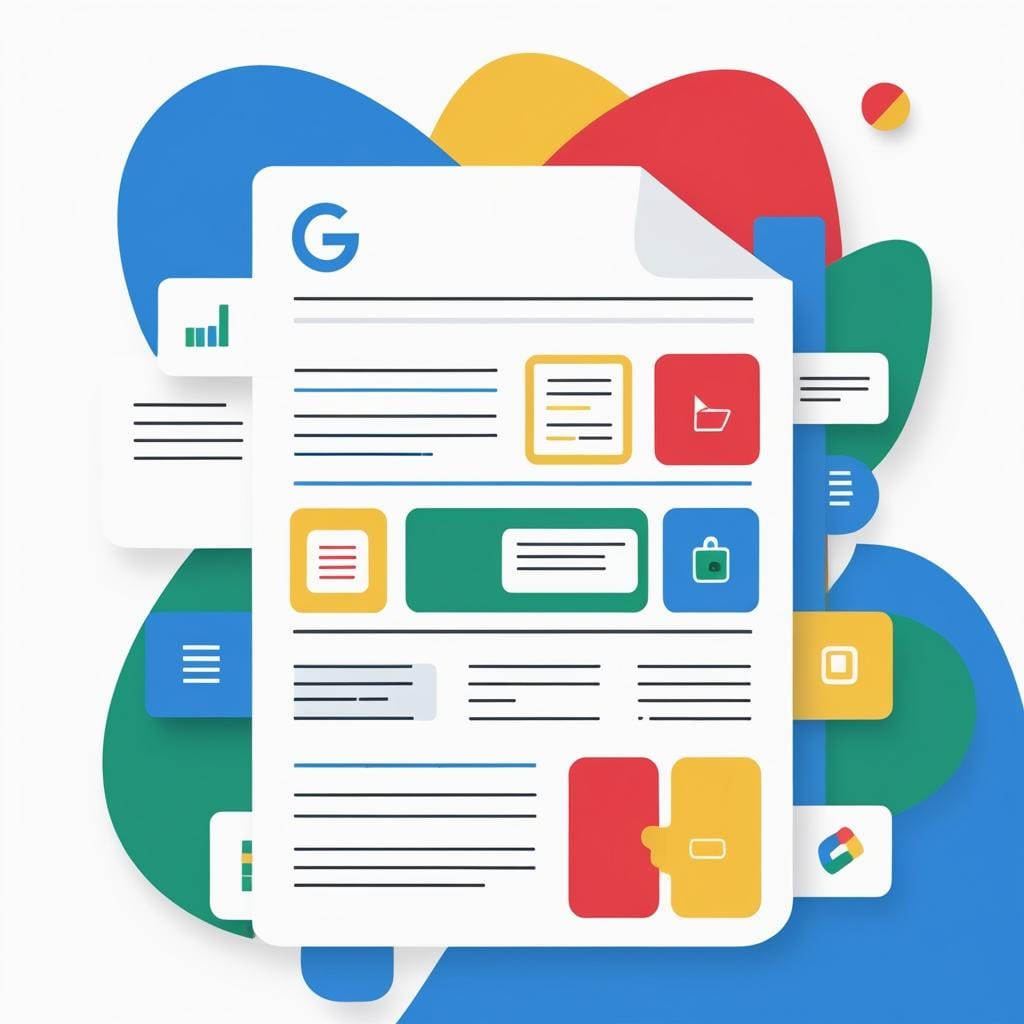
On Page & Content Quality
On-Page SEO & Content Quality
A technically sound site won’t rank (or convert) if your content is thin, outdated, or not optimized for real search intent. On-page SEO and content quality are where you move from “findable” to “worth finding.”
Why This Is Important: Well-optimized, high-quality content helps you capture relevant search queries, satisfy user intent, and convert visitors into leads or customers. Consistent on-page SEO keeps your site competitive even as Google’s algorithms shift.
Areas to Check:
- Title Tags:
- Unique, descriptive, and optimized for primary keyword
- Under 60 characters; no keyword stuffing
- Meta Descriptions:
- Compelling, accurate, under 155 characters, and includes a call to action or value prop
- Headings (H1, H2, H3):
- Clear hierarchy; H1 contains the main topic/keyword
- Logical subheadings; avoid duplicates across pages
- Content Quality:
- Well-written, original, and adds value beyond what's already ranking
- Addresses target user intent, answers key questions
- Up to date, accurate, and free from errors
- Keyword Targeting:
- One primary topic per page; check for cannibalization or overlap
- Relevant secondary keywords included naturally
- Internal Linking Within Content:
- Links to related pages using descriptive anchor text
- Multimedia Usage:
- Images and videos are optimized (file names, alt text, captions)
- Duplicate or Thin Content:
- No boilerplate, low-value, or nearly identical pages
- Content Freshness:
- Regular updates to keep content relevant and trustworthy
What to Look Out For:
- Missing, duplicated, or poorly written title tags and meta descriptions
- Keyword stuffing or awkward, unnatural phrasing
- Outdated facts, broken links, or references to obsolete services/products
- Pages targeting the same keyword/topic (cannibalization)
- Pages with low word count that don’t satisfy intent
- Lack of internal links to/from important pages
- Images missing alt attributes or using generic file names
Recommended Tools:
- Surfer SEO: Content optimization and keyword usage analysis
- Siteliner: Find duplicate or thin content
- Clearscope: Semantic keyword and topical relevance suggestions
- Google Search Console: Performance report for keyword targeting and clicks
How AI Can Help:
AI can process large sets of content and metadata, spot optimization gaps, and suggest improvements or new topics at scale. Increasingly, it’s also essential to optimize your content for conversational queries, featured snippets, and AI-generated search answers.
What to Export:
- Full list of page titles, meta descriptions, and headings (from a site crawl)
- Page-level content and URL exports for top landing pages
- Performance data (clicks, impressions, avg. position) from Google Search Console
- Full text of your most important content pages
How to Use AI for Analysis:
- Prompt Example for On-Page SEO: “Review these title tags, meta descriptions, and headings for uniqueness and keyword targeting. Flag missing or duplicate elements, suggest improved versions, and recommend opportunities for better internal linking and content updates.”
- Prompt Example for Conversational Search & AI Optimization: “Analyze the following webpage content for its ability to answer conversational and AI-generated search queries (such as featured snippets, voice search, or Google SGE). Suggest ways to: - Make the content more direct and answer-focused - Add or improve FAQ or Q&A sections - Use clearer headings and subheadings that match common user questions - Address related questions or follow-ups - Ensure each answer is concise, accurate, and helpful for users and AI summarizers. Please list specific recommendations and provide a sample rewrite for one section that would make it more AI-friendly.”
- Steps:
- Export your metadata and top content for a set of pages.
- Upload the exports and/or full page text to your AI platform.
- Use the appropriate prompt for a prioritized list of improvements and sample rewrites.
- Review AI suggestions and implement:
- Clear, concise answers to common questions near the top of the page
- A dedicated FAQ or Q&A section
- Question-based headings (“How does X work?”)
- Shorter, scannable paragraphs and lists
Sample Use Cases:
- Identify all missing or under-optimized meta elements
- Spot and resolve keyword cannibalization
- Suggest new internal links between related pages
- Summarize outdated content or pages in need of a refresh
- Optimize content blocks to target conversational/AI search queries
- Prepare pages to win featured snippets, “People Also Ask,” and AI-powered search results
Pro Tip: Don’t just optimize for keywords—optimize for clarity, engagement, and conversion. Make your answers easy for both humans and AI to understand and share. A clear answer box, strong headings, and updated information move the needle more than just stuffing in another keyword.

Technical SEO
Technical SEO
Technical SEO is where you dig into the details that keep your site healthy behind the scenes. Even if your content is outstanding, underlying technical problems can quietly destroy your organic performance. This step ensures your website is accessible, secure, and optimized for both users and search engines.
Why This Is Important: Technical issues—like crawl errors, broken redirects, or misapplied schema—can prevent your best pages from ever ranking. Fixing these silent killers often unlocks new organic growth with changes that users might never notice but Google definitely does.
Areas to Check:
- HTTPS & Security:
- SSL certificate valid and applied sitewide (no mixed content warnings)
- Redirects:
- No infinite redirect loops or long redirect chains
- All outdated URLs 301-redirect to the correct destinations
- Canonical Tags:
- Properly implemented on every page
- Self-referencing where appropriate
- No duplicate or conflicting canonicals
- Structured Data / Schema Markup:
- Properly formatted schema relevant to each page (Organization, Article, Product, FAQ, etc.)
- No errors or warnings in schema testing tools
- Crawl Errors & Server Issues:
- No unresolved 4xx or 5xx errors
- Soft 404s handled appropriately
- Monitor crawl stats for spikes in errors
- XML Sitemap:
- Up to date, accurate, contains only canonical, indexable URLs
- Mobile & Desktop Parity:
- No differences in critical content, links, or structured data between mobile and desktop versions
- Page Status Codes:
- All important pages return 200 status (OK)
- No unintentional “noindex” or “disallow” directives
- Site Accessibility:
- Important assets (CSS, JS, images) are not blocked from bots
- Core Plugins & Scripts:
- No outdated, deprecated, or insecure plugins/scripts
What to Look Out For:
- HTTPS not enforced (mixed content or unsecured pages)
- Broken, looping, or excessive redirects
- Duplicate, missing, or incorrect canonical tags
- Structured data errors or missing markup on important pages
- Crawl or index coverage errors in Search Console
- Sitemap includes broken, redirected, or non-canonical URLs
- Critical content not rendering for bots due to JS or lazy loading
- 4xx or 5xx error spikes in server logs
Recommended Tools:
- Screaming Frog SEO Spider: Deep crawl for redirects, canonicals, status codes, and blocked resources
- Google Search Console: Coverage, Enhancements, Mobile Usability, and Crawl Stats reports
- Schema Markup Validator: For testing and validating structured data
- Ahrefs Site Audit: Technical checks and error detection
- Sitebulb: Advanced technical audit features and visualizations
How AI Can Help:
AI is powerful for parsing large technical audit exports, spotting patterns, summarizing issues, and flagging critical errors you might miss in a manual scan.
What to Export:
- Full crawl export (including URL, status code, canonical, robots directives, schema presence, inlinks, outlinks)
- Search Console error and coverage reports
- Schema validation/export from a markup testing tool
How to Use AI for Analysis:
- Prompt Example: “Analyze this technical SEO export for issues. Summarize all 4xx/5xx errors, redirect chains, and canonical tag problems. Flag pages with missing or invalid schema, and list high-priority technical errors to fix first for better crawlability and ranking.”
- Steps:
- Export the relevant data from your crawl and technical tools.
- Upload the exports to your AI platform.
- Use the prompt above for a structured summary and an actionable technical SEO fix list.
Sample Use Cases:
- Identify all broken or misconfigured canonical tags at scale
- Summarize which pages have server errors or are blocked from crawling
- Quickly flag all structured data warnings and missing markup
- Create a prioritized technical SEO “hit list” for your dev team
Pro Tip: Even a single technical fix—like resolving a sitewide canonicalization error or cleaning up server response codes—can open the floodgates for improved rankings, especially on larger sites.
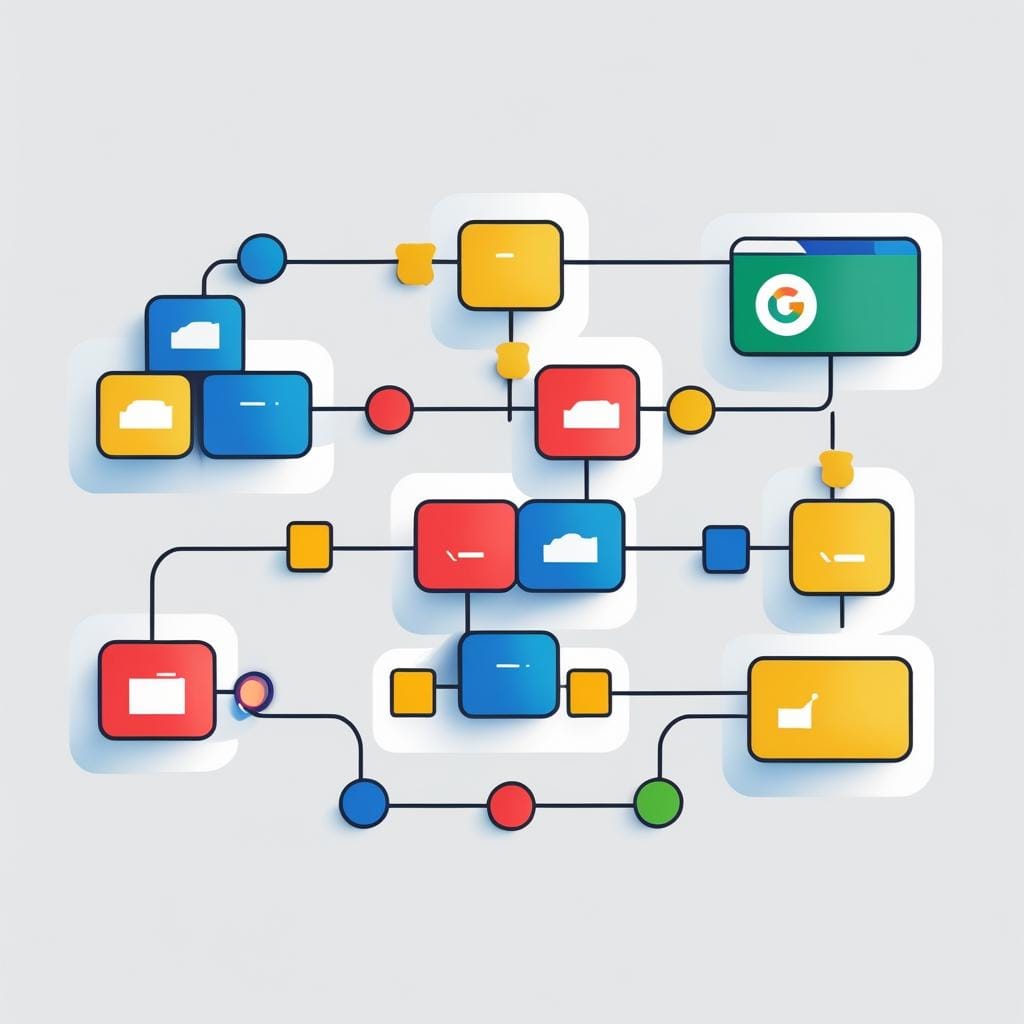
Off-Page & Backlink Profile
Off-Page & Backlink Profile
Your website’s authority and trustworthiness are shaped by your backlink profile—specifically, who links to you, how often, and in what context. Off-page SEO is about building your reputation, earning quality references, and finding opportunities to strengthen your site’s authority over time.
Why This Is Important: Backlinks remain a top ranking factor. A strong, natural backlink profile helps you compete in tough niches, while understanding your link landscape helps you spot gaps and opportunities for growth.
Areas to Check:
- Total Number of Referring Domains:
- Monitor both quantity and quality of unique linking domains.
- Authority and Relevance of Linking Sites:
- Focus on links from sites with real audience and topical alignment.
- Anchor Text Diversity:
- Healthy mix of branded, generic, and relevant keyword anchors.
- New & Lost Links:
- Track recently acquired and lost links to identify trends.
- Link Velocity:
- Look for sudden spikes or drops that might signal a need to investigate further.
- Unlinked Brand Mentions:
- Find where your brand is cited but not linked—these are prime outreach targets.
- Competitor Comparison:
- Analyze how your link profile stacks up against others ranking for your target terms.
What to Look Out For:
- Large proportion of links from low-authority, off-topic, or irrelevant domains
- Overuse of exact-match anchor text
- Loss of valuable links from trusted domains
- Missed opportunities where your brand is mentioned without a link
- Gaps in referring domains compared to key competitors
Recommended Tools:
- Ahrefs: Comprehensive backlink analysis, new/lost link tracking, and competitor insights
- Majestic: Trust and citation flow, historical link data
- Moz Link Explorer: Domain authority and anchor text checks
- BrandMentions or Google Alerts: Monitor unlinked mentions
How AI Can Help:
AI streamlines backlink analysis by finding trends, surfacing link opportunities, and highlighting strategic actions from large exports—so you focus on growth, not grunt work.
What to Export:
- Backlink profile (referring domains, source URLs, anchor text, target page, authority/trust metrics, and dates)
- List of lost/new links over the last 6–12 months
- Export of unlinked brand mentions
- Competitor backlink data (if available)
How to Use AI for Analysis:
- Prompt Example: “Analyze this backlink export for SEO value and opportunity. Cluster links by authority and topical relevance, summarize anchor text diversity, highlight new and lost links, and recommend which pages or content types should be prioritized for future link building. Identify patterns in competitor backlink profiles and suggest new outreach targets or types of sites to focus on.”
Sample Use Cases:
- Link Opportunity Detection: AI can spot which kinds of content or topics attract the best links, helping you double down on proven formats.
- Anchor Text Analysis: Summarize your anchor text distribution for naturalness and variety; suggest where branded or generic anchors could be improved.
- Link Gap Analysis: Compare your site’s profile to competitors, highlighting domains they’ve earned that you haven’t—useful for targeted outreach.
- Lost Link Recovery: Create a hit list of high-quality lost links to prioritize for outreach and potential reclamation.
- Brand Mention Mining: Aggregate and prioritize unlinked brand mentions for quick-win link-building campaigns.
Pro Tip: Regularly review which of your content pieces or resources act as “link magnets.” Use AI to spot these patterns, then create or promote similar assets to accelerate organic growth.

Local SEO
Local SEO (If Relevant)
If your business serves a specific geographic area or has a physical location, Local SEO is critical for driving foot traffic, local leads, and map visibility. Strong local signals ensure you appear where it matters most—right when potential customers nearby are searching for your services.
Why This Is Important: Local SEO connects you to customers in your area. Inconsistent listings, missing information, or weak reviews can hurt your visibility in map packs and local results, even if your website is otherwise strong.
Areas to Check:
- Google Business Profile:
- Fully claimed, verified, and up-to-date
- Accurate name, address, and phone number (NAP)
- Complete business categories, description, and attributes
- Regularly updated photos and posts
- NAP Consistency:
- Name, address, and phone are identical across all directories, social media, and the website
- Local Citations:
- Listings on relevant business directories, industry sites, and local platforms
- No duplicates or outdated entries
- Reviews & Ratings:
- Positive reviews on Google, Facebook, Yelp, and niche platforms
- Timely responses to customer feedback
- Local Landing Pages:
- Location-specific pages with unique content and optimized local keywords
- Embedded Google Maps and clear contact info
- Structured Data:
- LocalBusiness schema markup implemented on the site
- Map Pack Performance:
- Rankings in Google’s local 3-pack for your main terms and locations
What to Look Out For:
- Inconsistent or conflicting NAP information
- Unclaimed or duplicate Google Business Profiles
- Negative review trends or unanswered feedback
- Missing, incomplete, or outdated local directory listings
- Local pages that are thin, generic, or duplicate
- Business hours or services not updated for holidays/special periods
Recommended Tools:
- Google Business Profile Manager: Manage and update your listing
- Whitespark: Citation tracking, local rank tracking, and NAP audits
- Moz Local: NAP consistency, directory monitoring
- BrightLocal: Comprehensive local SEO audits, review monitoring
- Yext: Enterprise-level listing management and data distribution
How AI Can Help:
AI tools can quickly compare local listing exports for consistency, analyze review sentiment at scale, and identify which local optimizations will have the most impact.
What to Export:
- Full list of your business listings (Google, directories, industry sites) with all NAP details
- Export of recent reviews and responses (from Google and other platforms)
- Google Business Profile insights (impressions, actions, map views)
- Local landing page content
How to Use AI for Analysis:
- Prompt Example: “Review these local business listings and NAP details for consistency and completeness. Flag discrepancies, duplicates, or missing information. Analyze recent reviews for sentiment and recurring themes, and suggest improvements to local landing pages and Google Business Profile for stronger local SEO.”
Sample Use Cases:
- NAP Audit: Instantly spot inconsistencies or outdated listings across platforms
- Review Sentiment Analysis: Summarize the most common positive and negative feedback, surfacing areas to improve service or reputation
- Optimization Opportunities: Identify gaps in Google Business Profile completeness, missing photos, or underused features
- Local Landing Page Review: Suggest improvements to content, structure, or schema to boost map and organic rankings
Pro Tip: Google favors businesses that keep their information up to date. Frequent profile updates, fresh photos, and active engagement with reviews signal that you’re open and responsive—often nudging you above less-active competitors.

Reporting & Action Plan
Reporting & Action Plan
An SEO audit is only as good as the actions it inspires. The final (and arguably most important) step is translating your findings into a clear, prioritized roadmap that your team (or client) can actually execute.
Why This Is Important: Without a focused action plan, even the best audit is just a stack of spreadsheets. Organizing your discoveries into a step-by-step plan makes improvements trackable, helps set expectations, and ensures nothing falls through the cracks.
Areas to Check:
- Issue Summarization:
- Group issues by priority: Critical (blocking traffic), High (major improvements), Medium (routine maintenance), Low (nice-to-haves)
- Quick Wins vs. Long-Term Projects:
- Highlight fixes that offer immediate impact (e.g., indexability errors, missing metadata)
- Separate out larger projects (e.g., site structure overhaul, major content refresh)
- Dependencies:
- Note what requires developer time, content support, or outside vendors
- Success Metrics:
- Define how you’ll measure the impact of each fix (traffic, rankings, conversions, Core Web Vitals, etc.)
- Regular Check-Ins:
- Set timelines for implementation and future audits (monthly, quarterly, biannual)
What to Look Out For:
- Critical fixes that could deliver instant traffic/revenue gains
- Patterns—multiple issues that share a root cause (e.g., all poor-performing pages use the same template)
- Wins that are quick to implement but often overlooked (404 fixes, metadata updates, simple internal links)
Recommended Tools:
- Google Sheets, Excel, or Notion: Prioritized issue tracking and action planning
- Asana, Trello, or Monday.com: Project management and accountability
- Looker Studio (formerly Data Studio): Custom dashboards to visualize ongoing results
- Google Analytics and Search Console: Measure ongoing impact
How AI Can Help:
AI can synthesize massive audit reports, suggest priorities, and even draft stakeholder summaries. Use it to save hours on reporting and clarify next steps for your team.
What to Export:
- Consolidated list of all audit findings and their potential impact
- Implementation status of past fixes (for benchmarking)
- Key performance metrics (traffic, rankings, conversions, technical scores)
How to Use AI for Analysis:
- Prompt Example: “Summarize these SEO audit findings by urgency and impact. Create a prioritized action plan that lists the highest-impact fixes first, includes recommended owners or teams for each task, and suggests metrics for tracking success. Draft a brief summary for stakeholders highlighting the biggest risks and opportunities.”
Sample Use Cases:
- Instantly organize a spreadsheet of 100+ issues into “Critical,” “High,” “Medium,” and “Low” priority groups
- Generate summary slides, charts, or action lists for presentations or status updates
- Draft progress updates or executive summaries for leadership, focused on what’s working and what’s left to do
Pro Tip: Pair every action item with a clear metric for success—so you know exactly what improved, and you can show the ROI of your SEO work.
Conclusion
A complete SEO audit is the starting line for bigger wins. Use this checklist to uncover hidden issues, build a plan rooted in data, and unlock new organic growth. Remember: SEO is an ongoing process. Schedule your next audit now and make this routine part of your strategy.
Want the entire checklist as a downloadable PDF?