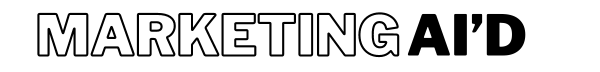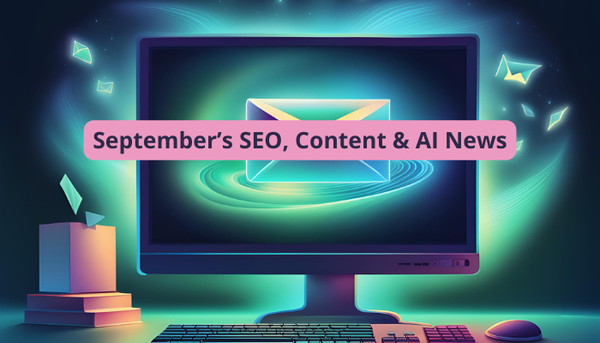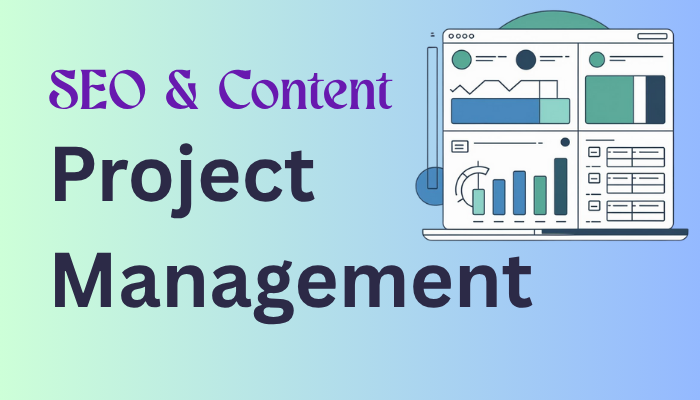May's SEO + AI Newsletter

Welcome to May's newsletter! In this month's SEO + AI edition, you’ll find...
The AI shift that’s quietly reshaping ecommerce visibility, a Google update that might be stealing your clicks, and why some SEO content could actually be hurting more than helping. Plus, tools, trends, and one oddly specific idiom that had AI users doing double takes.
Results from last month's poll
When asked what you did for April Fools Day, it turns out most of you hate joy, and voted for doing nothing. I have a year to convince you otherwise. Add April 1st 2026 to your calendars!
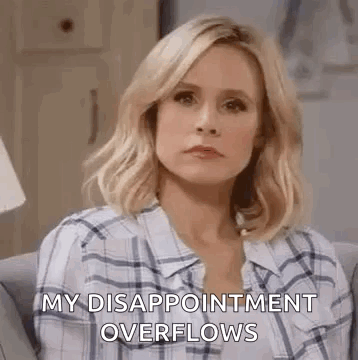
This months poll:
A recent study by Brightlocal shows that 40% of consumers are actively using generative AI within search, but Google remains the dominant platform to start or end searches.
Click one and I will record the response to share in next newsletter
I combine both Google and AI platforms
I only use Google
I only use AI
Ecommerce AI + SEO: Must Know Tactics
I started out writing just a brief note about how ChatGPT is better at surfacing ecommerce product recommendations in search, and it turned into a full-blown article with a detailed strategy because it was just that important.
If you sell anything and want to be seen, drop what you’re doing and read this one now.
If you're a paid subscriber, I created a workbook and checklist for you (you can find it in the premium tools section here) which gives you guidance on action items to take to increase LLM visibility for your products.
Google Expands AI Mode in Search: Key Updates and SEO Implications
Google has broadened access to its experimental AI Mode within Search Labs, now available to all U.S. users without a waitlist. This feature enables users to pose more complex, multi-step queries and receive AI-generated responses powered by Google's Gemini model. Examples of the enhancements include:
Saved Search History: A left-side panel on desktop allows users to revisit past searches and continue their inquiries seamlessly.
Visual Cards: Detailed information on businesses and products, such as operating hours, reviews, and pricing, is presented in an easily digestible format.
Multimodal Search: Users can now upload images or use their camera to ask questions, with the AI interpreting visual inputs to provide relevant information.
SEO Implications:
Sites that used to win the top spot might still get it—and still get ignored. One study shows AI Overviews can cut clicks to those results by 34.5%. So visibility? Still important. But traffic? No longer guaranteed.
Google’s Ever Expanding AI Overviews
Many people, myself included are seeing a rise in AI overviews. Mark Traphagen from seoClarity reported that since March core AIO keywords increased by 32% on desktop and doubled on mobile. I am seeing a lot more now that AI overviews has expanded to Europe
In addition,it's been noticed that some of these AI Overviews contain links that link you to more searh results with AI Overviews. Great way for Google to keep you in it’s ecosystem, seeing ads
More reasons not to use filler content
Not only is it annoying to read and a poor user experience, it can be harmful to SEO as well. At Google’s recent NYC event, John Mueller cautioned against the use of filler content in articles.
Here is a quote
“Recently, quality rater guidelines, there are few things that I think are interesting for some sites that we have mentioned in the quality rater guidelines now which weren’t in there before.
And so this is the kind of thing which I think is important for sites to realize. On the one hand we’ve written about filler content, which is the kind of fluff that some websites put on their pages to make the pages longer. And sometimes they have good reasons to make the pages longer.
But for us this is sometimes problematic and users sometimes find it annoying. So we have that mentioned in the quality rater guidelines.”
To understand exactly what the Quality Rater Guidelines have to say about filler content, you can do so here. Try cntrl + f for “filler”
I pulled out the most relevant section here
5.2.2 Filler as a Poor User Experience
The main content (MC) of a page should support its purpose. Web site owners and content creators should place the most helpful and essential MC near the top of the page so that visitors can immediately access it.
A high quality page has the most helpful MC placed most prominently. Content that supports the page purpose without directly contributing to the primary goal can be included, but it should be shown lower on the page in a less prominent position. For example, on recipe pages, the recipe itself and important supporting content directly related to the recipe should be prominently displayed near the top of the webpage.
Sometimes, MC includes “filler” – low-effort content that adds little value and doesn’t directly support the purpose of the page. Filler can artificially inflate content, creating a page that appears rich but lacks content website visitors find valuable. Filler can result in a poor experience for people who visit the page, especially if placed prominently ahead of helpful content for the purpose of the page.
Important: Content that supports the page purpose without directly contributing to its primary goal can still be valuable if placed appropriately. Filler refers to low-effort content that occupies valuable and prominent space without providing value or without being helpful or satisfying for the primary purpose of the page.
A Low rating is appropriate if the page
● Contains a large amount of low quality and unhelpful filler, causing a poor experience for people visiting the page
● Contains a large amount visually prominent filler that makes it difficult to find the helpful MC, causing frustration for people visiting the page”
Now that scaling content is so much easier, lets talk about it
Google has issued a clear warning regarding the use of scaled content generation, particularly when employing AI tools. According to Danny Sullivan, Google's Search Liaison, the method of scaling content—be it through AI, automation, or manual efforts—is irrelevant; what matters is the quality and intent behind the content. If the primary goal is to manipulate search rankings without providing genuine value to users, such practices are likely to be penalized.Key Points:
- Updated Quality Rater Guidelines (QRG): Google's QRG now explicitly advises raters to assign the lowest quality rating to content that is largely copied, paraphrased, auto-generated, or reposted with minimal effort or originality. This includes text, images, audio, and videos.
- Scaled Content Abuse: Google emphasizes that producing large volumes of content primarily to boost search rankings, regardless of the method used, is problematic. The focus should be on creating content that offers real value to users.
- Intent Matters: Content created with the sole purpose of attracting traffic, without adding meaningful value, is discouraged. Google advises content creators to prioritize user benefit over search engine manipulation.
- Originality and Expertise: AI-generated content often lacks the depth and originality that human expertise provides. Google suggests that content should reflect genuine insight and experience, which AI may not adequately replicate
AI Overviews is At it Again
A viral trend is sweeping the internet as users discover that Google’s AI Overviews feature will confidently explain and even invent backstories for completely made-up idioms. All you have to do is search for a random phrase followed by “meaning,” and the AI will treat it as a legitimate saying, often providing a plausible-but entirely fictional-definition and origin story.
For example, when asked about the nonsense phrase “You can’t lick a badger twice,” Google’s AI declared it means you can’t deceive someone twice after they’ve been fooled once. Other fabricated idioms, like “peanut butter platform heels,” received equally imaginative but baseless explanations.
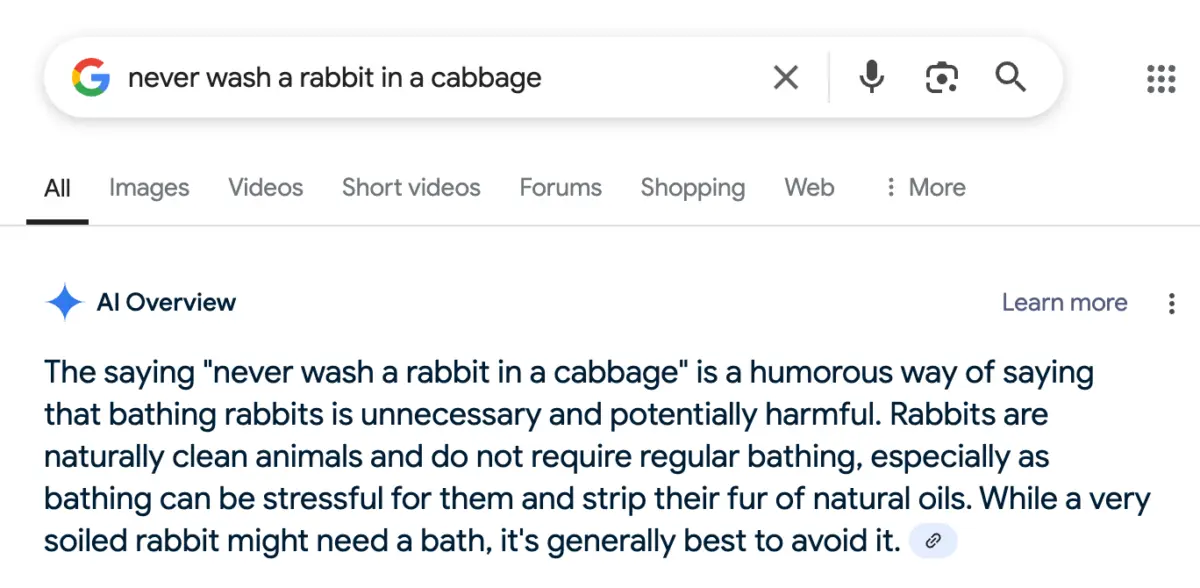
This phenomenon spotlights a major flaw in large language models: their tendency to “hallucinate” information rather than admit when they don’t know something. Despite Google’s efforts to improve accuracy, these AI-generated explanations can mislead users and undermine trust in search results. Meanwhile, the trend is sparking both amusement and concern about the future of fact-checking in the age of AI
Speaking of AI Overviews, if you havent read it yet, I wrote an amazing guide on how to optimize your AI Overview presence.
What ChatGPT can and cant see
If you want to optmize for ChatGPT, or avoid it seeing specific content, this study might be useful. In this experiment, they built 5 websites and provided specific identifiers to better understand what ChatGPT could see and couldn see. Here are the findings
- ChatGPT could not access content behind JavaScript dependent tabs or accordions.
- GhatGPT could not access content that was dynamically loaded through external JSON files.
This contradicts previous tests that said that ChatGPT Search could access and execute Javascript.
Fun Prompts and Ideas and Tools
Paid members get access to a Looker Studio template to identify AI search volume, a guide on tracking AI mentions of your brand, and the Ecommerce AI workbook + ask your SEO questions for featuring in the next newsletter.